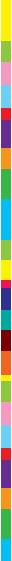DVD stands for both Digital Video Disk and Digital Versatile Disk.
DVD is an optical storage medium that is very much like a compact disc.
The differences are that DVDs have a improved storage capacity and
bandwidth compared to a Compact Disc. Other than that, you can do
pretty much about anything on a DVD that you can do on a Compact Disc,
which invokes the question of how to burn DVDs.
DVDs can store about six times as much data as your regular CDs.
Since you can do the same things to a DVD, you can be sure that you can
burn various types of data on your DVDs. With its improved capacity, a
DVD can contain 133 minutes of a full length film.
Types of DVD Discs
Depending on how the data is stored onto a disk, DVDs are often
called by various names. DVD-ROM would mean you can only read from such
a disk, which means you can’t burn DVDs using that disk. DVD+R/DVD-R
can be used to record data once. DVD-RW/DVD+RW/DVD-RAM disks can be
written to and then erased and burned again a number of times.
Burning Data onto a Disc
Your regular data will have the least requirements on how to burn
DVDs. These include any data format from databases, spreadsheets,
documents and other types of files you may have on your computer’s hard
drive.
The first thing you need to have in order to burn DVDs is burning
software. You may buy software to burn DVDs or alternatively you may
download ones that are free. You also need a drive that can burn DVDs.
Make sure you have one that supports both Compact Disc burning and DVD
burning. You can write up to 4.7 GB of data onto one disc.
Burning Multimedia Files onto a DVD Disk
Burning multimedia files is basically just like burning data files.
You’ll follow the same steps on how to burn DVDs for your multimedia
files. Video files take more space and a much longer time to burn onto
your disk.
Your videos can come from a variety of sources. Some would want to
convert their videos from VHS tapes and burn them onto a disk. Videos
recorded from a camcorder, digital camera, or your television can also
be burned.
There are added features on how to burn DVDs when you’re dealing
with multimedia. You can add chapters, a title page, a menu page, and
even subtitles. You will need to install authoring tools in order to
add these specific features when you burn DVDs. You can also copy
protect your disk using DRM software.
Burning DVD Movies
Before going over how to burn DVDs for commercial purposes, take
note that it is illegal in most countries to make copies of copyrighted
DVDs and redistribute them to the market. You are breaking copyright
laws even if you are giving them away as gifts. That being said, it
isn’t a breach of copyright laws to make copies for an archive or
backup for another device you own (such as another computer or a player
on your car).
In addition to your burning software, you’ll also need software to
rip the videos from commercial disks. These will remove the Digital
Rights Management and allow you to copy the videos. At times you may
have to convert the videos you rip into other video formats before you
write them onto a DVD disc. That is the basics of how to burn DVD
movies.
Sources of Free Software to Burn DVDs
Free DVD Burning Software
Free DVD Burning Software
Free DVD Burning Software
Other Sites on How to Burn DVD’s
How to Burn a DVD
How to Burn a DVD
How to Burn a DVD
Tags: how to burn a dvd, windows media player, how to copy a dvd,
free dvd burning software, dvd flick, how to burn a dvd movie, how to
rip a dvd, dvd shrink, dvd burner
|