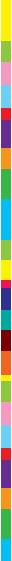Deleting your Internet history erases the record of what web sites you have viewed. This protects your privacy.
Deleting The Internet History in IEBy default, IE stores your Internet history for twenty days.
To delete the Internet history in Internet Explorer:
1. Open the TOOLS menu
2. Select INTERNET OPTIONS
3. Click the CLEAR HISTORY button
4. Click the YES button
Deleting The Internet History in FirefoxTo clear the Internet history in Firefox:
1. Open the TOOLS menu
2. Select OPTIONS
3. Click the PRIVACY button
4. Click HISTORY
5. Click CLEAR
The information in this article came from
Delete Internet History and
...
Read more »