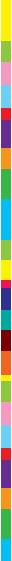ActiveX is very simple to configure in Internet Explorer.
Steps to Configure ActiveX in Internet Explorer
1. Open the TOOLS menu
2. Click INTERNET OPTIONS
3. Click the SECURITY tab
4. Choose one of the following paths:
4a. Use your mouse to move the slider bar up and down to change your security level
4b. Click CUSTOM LEVEL and select each security setting individually
5. Click the OK button
Configuring ActiveX in Firefox
Firefox does not support ActiveX.
More resources for Installing ActiveX